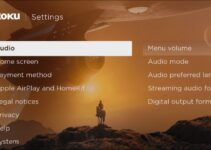It is quite common for turntables to stop spinning. This issue does not only occur in old, vintage record players but also in new ones directly out of the box.
In this blog post, we’ve highlighted some potential causes of the “Audio Technica Turntable Not Spinning” issue plus DIY fixes that can help.

How Do Audio-Technica Turntables Work?
To know what exactly went wrong with your turntables, you should first understand the basics of how they work. Basically, the turntable rotates the vinyl record you are playing on its platter.
To rotate, most Audio-Technica turntables operate on a belt-drive system, while some of them use a direct-drive system (that uses no belts).
The turntable has an electric motor located beneath the platter that generates the torque needed to rotate the platter smoothly. This motor is connected to the platter by a rubber belt in a kind of pulley system.
On the flip side, the tone arm, cartridge, and stylus all work hand-in-hand to track the grooves on the record surface, converting these movements into electrical signals that are amplified and played through the speakers.
Audio Technica Turntable Not Spinning: 5 Common Causes
Your player’s turntable not spinning can be caused by issues affecting the power supply, the belt, tonearm, amongst others. It seems much, but we have highlighted the most likely causes here:
1. Dirty or Worn-out Belts
If your turntable is belt-driven, like the Audio Technica-LP60X model, it is important to inspect the belt for tear and wear, elongation, or cracks. If any of these is present, it might cause your turntables not to spin since it loosens the connection with the rotating motor.
Again, the belts are made of rubber and hence, they are prone to getting very dirty by accumulation of dust and debris over time. This, in turn, may cause it not to spin the turntables.
2. Too Much Record Weight
While using a record weight can help enhance performance, using an overly heavy one can have lots of drawbacks. It can actually strain the turntable’s motor and suspension system which in turn prevents the platter from spinning.
3. Stuck Platter and Motor
As aforementioned, the motor rotates the platter. There are some rare cases, especially in a direct-drive system (that uses no belt) where dirt is stuck in the motor components and shaft, or where the platter can’t move.
In both cases, it can be a bit difficult to fix the problems or get replacement parts yourself. It would do no harm, however, to clean and remove lodged dirt and debris.
4. Power Issues
After some record players are used for a while, their start/stop buttons may begin to glitch. We will discuss how to fix this later on. You should also do well to double-check if current is entering your record player or if there’s a weak wattage.
5. Problems while Turning On the Record Player
Before turning on your record player, certain things must be put in place. One, ensure that the tonearm is properly placed on the turntable and secure in its armrest. Two, not setting a speed knob for the platter to spin—either at 33-1/3 or 45 RPM.
Audio Technica Turntable Not Spinning: Fixes
Here are some tips and tricks that can help you get your turntables spinning again:
1. Reset the Tonearm
It is important to always reset the arm before playing a new record. The turntables may not spin if the arm has not been reset. Fortunately, it is quite easy to do that.
The thin arm that runs across the platter only needs to be pushed back for it to work well. If the tonearm doesn’t move far enough, you can raise it a bit and push it toward the right. You will a click indicating that it has successfully been reset.
2. Hold Down the Start Button
Your Audio-Technica turntable may not spin over a simple power glitch. It would help to just press and hold down the start/stop button for 10-30 seconds. It should start playing now, if not try the following:
- Turn your record player on.
- Hold the stop/start button.
- Unplug the AC adapter.
- Wait 5 to 10 seconds before plugging it back.
- Release the stop/start button.
3. Reset the Turntable
Doing this will help you reset the turntable’s automatic cycle mechanism. Start by unplugging it from power and pressing the STOP button once.
Next, remove the tie that keeps the tonearm in position. Then, press the lift button to lift the tonearm. Now, slowly rotate the turntable for up to 10 revolutions by hand in the direction of the arrow. That’s all!
4. Clean and Lubricate Turntable Parts
For direct-drive turntables especially, it will help to take time to oil and dust the articulated parts of your turntables and also keep them free of dust. Subsequently, you should make sure to cover the record player with a protective dust cover.
5. Adjust the Belt
If the platter feels dislodged while you’re turning it then the belt may be stuck or not wound in its position. To fix this, you only have to reposition or tighten the belt around the platter. However, if the complete is loose or torn, you will have to replace it with a new one. Note that this only applies to Audio-Technica players that are belt-driven, as opposed to those that are directly driven by the motor. To replace the belts of your Audio-Technica player, follow these steps:
- From your model’s manual, get the dimensions belt you should buy.
- Unplug the record player
- Open the plastic covering on top of the platter and remove the rubber mat.
- Rotate the platter little by little. You’ll find a belt beneath.
- Remove the belt from the motor pulley.
- Pull the platter up to remove it.
- Now, remove the old belt.
- Turn the platter upside down. You’ll see an inner lap/rim.
- Wound the new belt on the rim.
- Turn the platter again as though you want to place it back.
- Through one of the holes on the platter, grab the new belt
- Place the platter back.
- Gently put the belt you grabbed around the motor pulley
- Test it by spinning the platter.
Wrap-up
By following these steps, you should be able to get your Audio Technica turntable spinning again. If you cannot get over the issue, you can contact their support team.