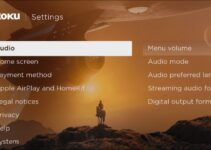Vizio Soundbars are considered one of the best in the industry when ranking audio devices. Their soundbars come with some of the best audio features plus superb audio matched with a reasonable price.
With so many audio options to play around with, the Vizio soundbar allows you to enjoy immersive sound with only few tweaks. Our in-depth guide to the audio settings for Vizio soundbars reveals details on how to tweak these settings to get the best soundscape.

Vizio Soundbar Audio Settings Explained
The Vizio Soundbar comes with various audio settings. Knowing what they are and how they work would help when it comes to tweaking these settings. Below are the audio settings to expect from the Vizio Soundbar
Vizio Soundbar Audio Modes
The Vizio Soundbar features a choice of audio modes to suit your preferences. These modes are designed to enhance your sound in all aspects including dialogue clarity or surround effects. When optimizing the settings, you will find modes like:
- Standard Mode: Obviously, this is the default setting that provides a balanced audio experience suitable for most media.
- Movie Mode: Perfect for watching films, this mode will provide improved dialogue clarity and enhances surround sound effects.
- Music Mode: For music loves, this mode will add richness and depth of musical compositions
- Game Mode: Gamers will find the Game Mode very impressive. This mode optimizes audio for gaming, enhances the spatial awareness and allows you to hear every detail, giving you a competitive edge.
Vizio Soundbar Equalizer Settings
The equalizer settings on your Vizio Soundbar is where you can make most of the adjustments and fine-tune specific frequencies to match your personal taste. When it comes to the equalizer, you can explore the following settings
- Bass: The bass levels add a boom to the sound. The bass setting mainly deals with the low-frequency sounds. This could be rumbling or deep growls. If you want boom to your sound, you would have to increase the bass levels. However, decreasing these levels makes for a more balanced sound.
- Treble: The treble level is all about the higher frequencies. Tweaking these levels add clarity to your sounds, You will enjoy crisp and clear audio, while hearing intricate details like the crispness of cymbals or the twinkle of a piano. You can boost the levels to enjoy clarity, but if you want a warmer sound, you might want to consider lowering them.
- Surround Sound: This setting controls the degree of surround sound effect. If you want a more balance sound across your room, then you would want to increase this setting
- Center Channel: Adjusting this setting enhances the clarity of dialogue and vocals, ensuring they remain prominent amidst other audio elements.
Best Audio Settings for Vizio Soundbar
Optimizing the audio settings for your Vizio Soundbar requires experimenting with different levels in your equalizer settings and audio modes. There are different settings that work for different kinds of media including music, movies, and games. Below we have provided recommendations on the best audio settings for your Vizio Soundbar.
You can try out these settings and optimize them to suit your preferences
- Audio Mode: If you’re watching a movie and you want an immersive cinematic experience, you should go with the “Movie Mode.” This mode enhances dialogue clarity and provides a heightened sense of surround sound. However, if you’re playing music, then you would want to go with the “Music Mode”. The same goes with the game mode.
- Equalizer Settings: To get the best out of your equalizer settings and ensure an impressive audio experience you can follow these guides:
- Bass: Increase the bass to around 70%. This allows you to feel the low-end impact without overpowering the rest of the audio.
- Treble: Set the treble around 60% to retain clarity. This will avoid excessive sharpness.
- Surround Sound: Increase this setting to 80% to expand the audio for a more balanced soundscape.
- Center Channel: Boost the center channel to 70% for crisp and prominent dialogue.
Conclusion
Keep in mind that the best audio settings for your Vizio Soundbar won’t work well across the all music genres and movies. You might need to go for more bass or stick to the center channel depending on the content you’re going for.
To get the best sound performance, always try out different settings when you switch content. You can also take advantage of any advanced features or technologies that your Vizio Soundbar offers. For example, some models may include virtual surround sound, Dolby Atmos support, or other audio enhancements. You can always check through the user manual to familiarize yourself with these features. This will give you an idea of how to tweak these settings for the best audio performance.