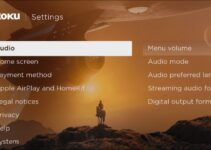The Denon AVR S906H7.2 channel 8K receiver is one of the best picks on the market, especially for users looking for an option that delivers an impressive audio performance. Once you have the Denon AVR S906H, the next thing that comes to mind is to tweak the settings to meet your audio needs.
To do this the right way, our guide will show you the best settings for the Denon AVR S906H. We have also provided a guide to optimizing your Denon AVR S906H settings for the best audio experience.

Optimizing Denon AVR S906H Settings
Before we get into the best settings to consider for the Denon AVR S906H, we are going to take a look at how to setup and configure the device.
Basic Configuration
- Connections: First, you need to connect your speakers, sources, and display devices to the appropriate ports on the receiver. Go for high-quality HDMI cables for optimal performance, as this ensures both audio and video signals are seamlessly transmitted.
- Powering Up: Connect the receiver to a power source and press the power button to get it started.
Setup Assistant
Upon powering up, the AVR S906H offers a helpful Setup Assistant. Following the assistant, you can get information about your speaker configuration, room size, and other essential details. This feature ensures you are able to set optimal performance tailored to your specific environment.
Audio Settings
- Listening Mode: Access the “Sound Mode” menu to select the perfect listening mode for your preferred audio experience. Try out options like “Music,” “Movie,” or “Game” to enhance the audio for different content types.
- Room Calibration: The AVR S906H comes with an impressive Audyssey MultEQ feature. This technology optimizes the sound based on your room’s unique characteristics. You can use the “Audyssey Setup” menu to run the calibration process by placing the included microphone in various listening positions. After that, allow the receiver to analyze and adjust the audio output as you want.
- Equalizer: To access the equalizer, go into the “Manual Setup” menu. From there, you can tweak the audio frequencies based on your preferences.
Denon AVR S906H Best Settings
Now that you know the features that make up the Denon AVR S906H audio settings, let’s take a look at some of the best configurations for the Denon AVR S906H that could create a stunning listening experience.
- Sound Mode: In the “Sound Mode” menu, select the “Music” mode. The music mode allows the receiver to optimize the audio for a concert-like experience.
- Room Calibration: Run the Audyssey MultEQ calibration process to ensure precise audio calibration. You need to ensure that the microphone is placed strategically to enable the receiver to fine-tune the sound appropriately. Once the calibration is complete, you can enjoy the balanced and immersive audio at all levels.
- Equalizer: Enter the “Manual Setup” menu and tweak the equalizer settings. For the best experience, boost the mid-range frequencies slightly to highlight the warm musical tones.
- Video Resolution and Output: Navigate to the “Video” menu and select the optimal video resolution for your display. Ensure that the output matches the capabilities of the theater’s projection system to give you an impressive visual performance with crisp and detailed images.
- HDR Settings: If the theater’s projection system supports HDR, you can enable this feature in the “Video” menu. HDR enhances the depth and richness of colors, which gives a lifelike quality to the visual experience.
- Video Processing: Enable the upscaling feature in the “Video Processing” options to boost the lower-resolution footage. This improves the video quality of low-quality or vintage recordings.
Conclusion
While the settings we have provided above should help you get started, keep in mind that you can always fine-tune them to suit your preferences. You might also want to employ further resources to ensure that you get a concert-like experience every time you make use of the device.