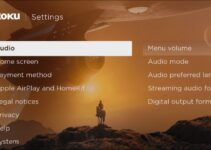Apart from serving aesthetic purposes, the speaker grill of MacBooks is pretty much there to collect dust and dirt. Getting it clean might mean better audio output, and will definitely make your MacBook look nicer.
This blog post will show you step by step how to clean your MacBook speaker grill – quickly & easily, albeit with caution.

Things to Avoid while Cleaning Your MacBook Speaker Grill
In some ways, the Apple MacBook is made to be both durable and tender. And as such care must be taken while cleaning intricate parts such as the speaker’s grill. Here are general rules you should not break:
1. Avoid Excessive Wiping
Applying pressure while wiping can scratch away the black coat in the tiny dents of your speaker’s grills. Also, refrain using brushes, abrasives, towels, kitchen roll or similar items.
2. Disconnect any External Power Sources Devices, and Cables
Don’t worry this is only to avert risks. Cleaning your MacBook speaker grills while it’s connected to a power source can cause electric shock or damage to the device if any liquid or cleaning solution accidentally comes into contact with the power source.
3. Don’t Use Liquids/Excessive Moisture
Unless specified for certain MacBooks, ensure liquids are not used for cleaning at all. Moisture can distort your audio or even cause a short circuit.
4. Avoid the Use of Aerosol Sprays, Bleaches
Spraying cleaning products onto the object. Harsh chemicals that can react negatively with the materials used in the MacBook’s construction which can lead to discoloration, corrosion, or deterioration of the device’s surfaces or components.
5. Stay away from Powerful Vacuum Cleaners
You should definitely avoid vacuum cleaners with great suction powers. Reason being that blowing strong air into the grill can cause dirt and crumbs to be pushed inside instead of being effectively removed.
How to Clean your MacBook Speaker Grill: Step by Step
Materials required for cleaning include: cotton swab, soft cloth, water, low-suction hand vacuum or dustbusters.
- Begin by shutting down and disconnecting your MacBook. Also detach any external devices and cables.
- Blow the speaker grill surface gently with a hand vacuum or dust buster at about 5-10 cm away.
- Get a soft, lint-free cloth. Wipe carefully across the grill with almost no pressure.
- Should any dirt still be stuck, use a moist cotton swab to wipe it.
The Problem with Apple’s MacBook Grill
Apple did something unconventional with the MacBook speaker grill. The grills are not only there to protect the driver element and speaker internals from foreign object, they are also there for aesthetic reasons.
In fact, the sound is only able to pass through a few segmented area of the grill holes. The remaining are not actual holes, but small cosmetic ‘dents’ coated with thin black coat to make them look like holes. Once you start scrubbing with brush or vacuum cleaner (while cleaning), the thin black coat peels off revealing the shiny aluminium underneath that makes it looks worse.
If you are bothered about the aesthetics of your MacBook, the solution here is to get a mechanical pencil with black lead and use it to cover up the scratches.
Wrap-Up
As a reminder, remember to exercise caution and use appropriate materials for cleaning to avoid any damage to your MacBook.
FAQs
Can I clean MacBook speaker grill with water?
No, you should not apply water in cleaning your MacBook Speaker grill as water can seep into the internal components through its holes.
Can you wash the speaker grill?
Washing the MacBook speaker grill should not be considered at all. Liquids should be avoided from coming in contact with holes on the grill.
Can I use a toothpick to clean my speakers?
The mouth of a toothpick is sharp and can scratch away the black coats on your grill dents, making it look old and unaesthetic.
How do you clean speakers without damaging them?
It’s simple. Strongly avoid using water, or any other liquids. Use very soft, lint-free cloth to wipe the grill gently.
How do I clean my MacBook keyboard and speakers?
For MacBook keyboards, vacuum cleaners are the best – just blow it over. Speakers’ grills are better cleaned with hand vacs, cotton swabs or very soft cloth.